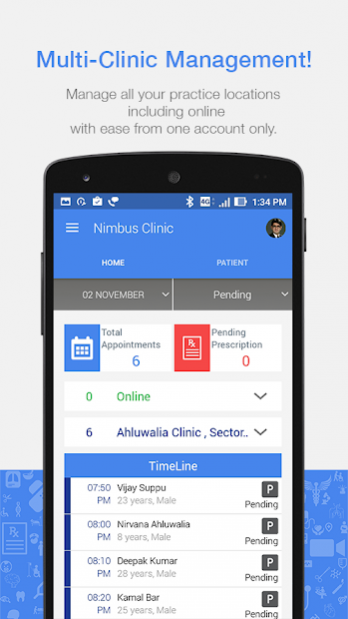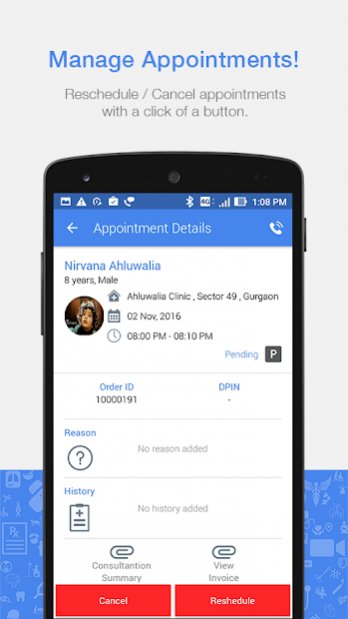NimbusClinic for Assistant 3.0.1
Free Version
Publisher Description
NimbusClinic for Assistant is a unique APP to help your assistants manage your practice. Assistant feature is available only in premium package.
View Daily Schedule, Add Patients, Book Appointments, Cancel Appointments, and Request to Reschedule Appointments with just one click. Automatic SMS and email notifications are sent to patients for all appointment related events including reminders.
Key Features
1, Add Patients
Provide Convenience! Your assistant can add patients on the go. Each patient has a unique account and can access all his health records anytime, anywhere.
2, Self Registration @ Reception
Enhance Patient Experience! You can also use the app for self registration by walk-in patients in your clinic.
3, Manage Appointments
Go Digital! Book Appointments, Cancel Appointments, and Request to Reschedule Appointments with just one click. Automatic SMS and email notifications are sent to patients for all appointment related events including reminders.
4, Easy Follow Up
Never Miss a Follow Up! The Software allows you to keep track of patients requiring a follow up & makes it easy for your patients to reach you via Video Consultation.
5, Online Patients Record
Never Lose a File! Access all previous and current healthcare records of your patients at the click of the button for easy recall and recognition as part of medical history taking.
6, Multi Clinic Management
No Limits! Mange all your practice locations (including Online) with ease from one account only. Manage patients, assistants, appointments, & health records for each location.
Tags - Book Appointment,Online Consultation,Clinic Management,Practice Management,Patient Management, Appointment Scheduler,Nimbus Clinic,Nimbusclinic, Lybrate, practo,Nimbus,Clinic,Online,Consultation,Practice,Schedular,Appointment,Patient,Nimbus Clinic Assistant ,Assistant App.
About NimbusClinic for Assistant
NimbusClinic for Assistant is a free app for Android published in the Health & Nutrition list of apps, part of Home & Hobby.
The company that develops NimbusClinic for Assistant is BonaDea mHealth Solutions. The latest version released by its developer is 3.0.1.
To install NimbusClinic for Assistant on your Android device, just click the green Continue To App button above to start the installation process. The app is listed on our website since 2018-01-08 and was downloaded 8 times. We have already checked if the download link is safe, however for your own protection we recommend that you scan the downloaded app with your antivirus. Your antivirus may detect the NimbusClinic for Assistant as malware as malware if the download link to mhealth.bonadea.nimbusclinicforassistant is broken.
How to install NimbusClinic for Assistant on your Android device:
- Click on the Continue To App button on our website. This will redirect you to Google Play.
- Once the NimbusClinic for Assistant is shown in the Google Play listing of your Android device, you can start its download and installation. Tap on the Install button located below the search bar and to the right of the app icon.
- A pop-up window with the permissions required by NimbusClinic for Assistant will be shown. Click on Accept to continue the process.
- NimbusClinic for Assistant will be downloaded onto your device, displaying a progress. Once the download completes, the installation will start and you'll get a notification after the installation is finished.